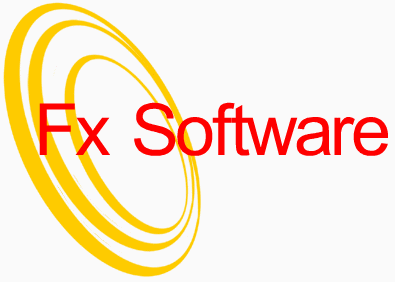Tuesday 9 October 2012
New Site URL
Tuesday 15 May 2012
Sunday 13 May 2012
Arabic Downloads
Friday 11 May 2012
Global Accessibility Awareness Day + Aps in Arabic
If you would like to download the Arabic versions, please have a look at the MADA website; http://mada.org.qa/en/
Alongside this, a 15 minutes of fame moment, Ability magazine published a piece about the Arabic release a few days later; http://www.abilitymagazine.org.uk/Articles/Article-187-3.aspx
Wednesday 18 April 2012
But now on to the latest release.
Buttonista is an application which resides in the System Tray, and adds sounds to the left and right mouse button click action. Not what would immediately spring to mind as assistive software, this does work well in engaging children and anyone who experiences cognitive problems, by making mouse use fun. The differing sounds help to differentiate between the left and right where there is any left/right confusion.
There are 14 sound options, one of which is the ability to select your own wav files. The setup includes two demo sound files in the main application folder, however the options can be located anywhere on your computer. All settings are retained between sessions, and there is also an option to allow Buttonista to start with Windows.
As usual, this is available for download at the website http://www.fxc.btinternet.co.uk
Saturday 16 July 2011
Site Update
Monday 27 June 2011
Typoscope
Sorry I haven't released anything recently, my daytime job has been taking too much of my time and has made it difficult to think clearly. Typoscope was something a friend asked if I could create, and this is the result.
A Typoscope is a reading guide which has a cut-out section, to reduce glare and the amount of text visible for reading, making it easier to focus on a line of text.
This version of TypoScope also incorporates a colour underlay in the cut out area, so if colour shading is helpful, this can be turned on or off.
Use either the mouse to drag the cut-out (click and hold the left button on the cut-out) or use the hotkeys detailed in the Help file.
As always the download is available at http://www.fxc.btinternet.co.uk on the Assistive page
Thursday 23 September 2010
New app - A Better Mousetrap
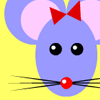
A recent request on a listserv I subscribe to wanted to know if there was a free mouse trapping option where the user could select the region for the pointer to be fixed. A couple of suggestions were made, but one was quite old and the other wasn't free. So as this did not seem to be too difficult a task which could fill an hour or so, I decided to see if I could make a better mousetrap than the one i originally posted here. And what better name for an app than, "A Better Mousetrap", so here it is
A very simple application, choose the area you wish to trap the mouse in using the movable and resizable glass window, then press the hotkey combination to lock the pointer in the field. Once an area has been set, the application will retain that setting until either a new area is set, or the application is closed. This will allow the lock to be turned off whilst navigating elsewhere and then with a press of the hotkey combination, the lock can be restored.
Tuesday 9 March 2010
T-Bar - Slovene language version
Orato - Text to speech

A straight forward text to speech application. All text input is carried out through the clipboard. Settings allow Orato to read either on demand or automatically when new text is added to the clipboard. Other options will display the text if required, with highlighting of the word or sentence being spoken. Orato can either be installed to the hard disk or copied onto a pen drive for portable use.
As always, go to http://www.fxc.btinternet.co.uk and look on the Assistive page
Tuesday 22 December 2009
MouseTrap
Wednesday 12 August 2009
T-Bar
Many people with Scotopic Sensitivity report that the text on the page appears to dither, making reading difficult. Educational Psychologist Helen Irlen observed in 1980 that coloured overlays helped students with Scotopic Sensitivity to read with greater ease.
It is possible to use acetate overlays or rulers for printed materials, and in some cases the use of specially designed spectacles with coloured lenses can be beneficial. When working on a computer, for most instances, the Windows default colours can be adjusted to suit the individual, however if you use software such as server based database systems, or your IT department have locked access to the screen options then you are stuck with the default colour settings.
This is where we would like to introduce T-Bar to you. T-Bar is a coloured bar which you can either drag around the screen or lock to your mouse. It can have ruled lines or not, depending on your preference. The colour can be chosen from pre-defined options, then tweaked by altering the red, green or blue sliders to get the perfect colour, the transparency level can be adjusted, again to suit the individual. All the settings are saved between sessions, so there is no need to readjust the next time you use it.
Thursday 23 April 2009
Edgeless v2
Thursday 2 April 2009
ssOverlay
Similar to Dark Screen, ssOverlay (the ss stands for Scotopic Sensitivity) places a coloured overlay on the screen. The colour and transparency levels are adjustable, the app is multi monitor capable and can either be installed to the hard drive or used on a pendrive.
Download from the usual http://www.fxc.btinternet.co.uk
Friday 27 March 2009
Fx Toolbar
Fx Toolbar is designed to aid people who have difficulty with words. It is an add in for Microsoft Word 2007, and adds the ability to highlight text and collect the highlighted areas into a new document, text to speech, confusables checker, text case changer and an option to identify overlong sentences ie, if you forgot to put a full stop in.
As always, available to download for free at http://www.fxc.btinternet.co.uk
Monday 16 March 2009
Sonar5
Sonar has now been updated to version 5
Sonar5 takes the principles of previous versions of Sonar and improves them.
This version can be used either installed on your hard disk - when it stores it's configuration data in your user area, or stand alone on a pen drive, when it stores the configuration on the pen drive.
Either through the icon in the Notification area of your taskbar or through the relevant keyboard shortcut, you can access the Settings dialogue (CTRL + ALT + A) where you can change the shape to either a circle or a square, alter the diameter of the shape, alter the width of the line and change the colour.
Whilst running, the application can be hidden and restored by clicking on Show/Hide or by using CTRL+ALT+S.
Finally, this version of Sonar sits above the menu's in Windows, providing identification anywhere.
As usual, available for free download at http://www.fxc.btinternet.co.uk
Saturday 14 March 2009
EnorMouse
Wednesday 11 March 2009
Dark Screen
Released today
Some computer users experience problems with glare from the screen. Dark Screen sits over all windows and provides a means of dimming the output between 20 and 90%. Dark Screen is multi monitor aware, and can be used on the main monitor only or all monitors. Everything is controlled from the icon in the Notification area of the Taskbar (where the clock sits). Clicking this icon will open the menu which allows the selection of Multi Monitor Support, and the percentage of dimming of the screen.
As usual it's free and available from http://www.fxc.btinternet.co.uk